Proxy server adalah sebuah
komputer server atau
program komputer yang dapat bertindak sebagai
komputer lainnya untuk melakukan
request terhadap content dari
Internet atau
intranet.
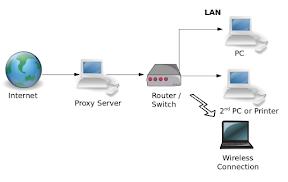 Proxy Server
Proxy Server bertindak sebagai
gateway terhadap dunia
Internet untuk setiap komputer klien.
Proxy server tidak terlihat oleh komputer klien: seorang pengguna yang berinteraksi dengan Internet melalui sebuah proxy server tidak akan mengetahui bahwa sebuah
proxy server sedang menangani request yang dilakukannya.
Web server yang menerima
request dari
proxy server akan menginterpretasikan
request-request tersebut seolah-olah
request itu datang secara langsung dari komputer klien, bukan dari
proxy server.(id.wikipedia.org)
Mendownload adalah kegiatan yang paling umum di lakukan dalam era internet ini,terkadang kita selalu merasa tidak puas dengan speed download dari provider atau isp jaringan internet kita,kebanyakan orang sering menggunakan download manager untuk menambah speed ketika mendownload sah satu download manager yang biasa di pakai sekarang adalah Internet Download Manager yang sering di kenal dengan IDM.
IDM bisa memiliki kecepatan melebihi rata rata adalah karena dalam proses download, file dibagi menjadi beberapa connection number default nya adalah 8 connection number dan bisa dimaksimalkan sampai 16 connection number tentunya dengan merubah setingan defaultnya, sehingga proses menjadi lebih cepat.konon katanya bagi anda yang mempunyai koneksi internet berquota dengan menggunakan IDM meskipun kita sering2 mendownload tidak akan terlalu mengurangi quota.wow mantep juga kan.
Nah sekarang bagaimana jika anda masih belum merasa kurang puas dengan speed download meskipun sudah menggunakan IDM??solusi nya bisa di coba dengan menambahkan proxy pada setingan IDM supaya speed download semakin meningkat,ok langsung aja kita melangkah pada cara memasukan proxynya
- Cari Proxy sebanyak2 nya,untuk list proxy nya silahkan lihat di akhir tulisan
- Buka IDM Menuju ke Downloads->Options

- Menuju ke tab Proxy. Dan isikan alamat IP, Port. Apabila proxy membutuhkan autentifikasi, maka masukkan username dan password anda. Seting untuk protokol apa saja yang ingin menggunakan proxy. Lebih baik anda isi semuanya.

- Klik OK. Selesai
Sekarang silahkan coba dipakai mendownload apakah sudah terasa perbedaanya,jika masih terasa lambat silahkan coba di ganti2 saja proxy nya sampai menemukan yang speed nya pas menurut anda.Untuk proxy nya bisa anda coba dengan menggunakan proxy2 di bawah ini:
Proxy Indonesia
- 124.81.250.115:8080
- 121.58.190.18:80
- 118.98.160.194:8080
- 222.124.34.61:3128
- 119.82.239.242:3128
- 202.95.131.188:554
IM2 *
124.81.250.115:8080
124.81.0.0 – 124.81.255.255
124.81.128.0/17
Polaris/ISP *
121.58.190.18:80
121.58.184.0 – 121.58.191.255
depdiknas *
118.98.160.194:8080
118.98.128.0 – 118.98.255.255
118.98.160.0/20
univ.makasar *
222.124.34.61:3128
222.124.34.56 – 222.124.34.63
Arsen/ISP *
119.82.239.242:3128
119.82.224.0 – 119.82.239.255
119.82.224.0/20
Lion Air *
202.95.131.188:554
202.95.131.184 – 202.95.131.191
Atau bisa dengan menggunakan proxy luar di
http://proksi.hash.es/ juga bisa di
http://www.ip-adress.com/proxy_list/dan tentunya masih banyak proxy2 lain yang bisa anda cari di google.
Ok akhir kata slamat mencoba dan semoga bermanfaat
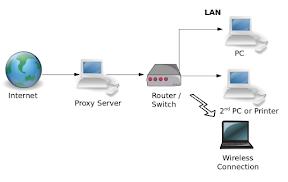 Proxy Server bertindak sebagai
Proxy Server bertindak sebagai